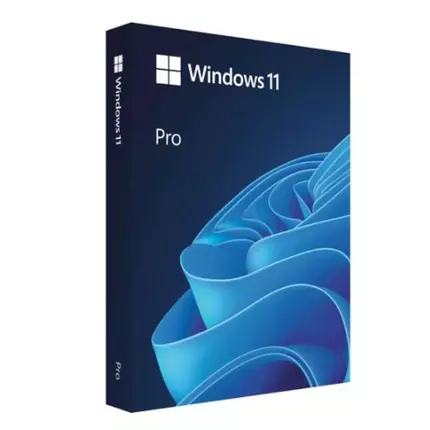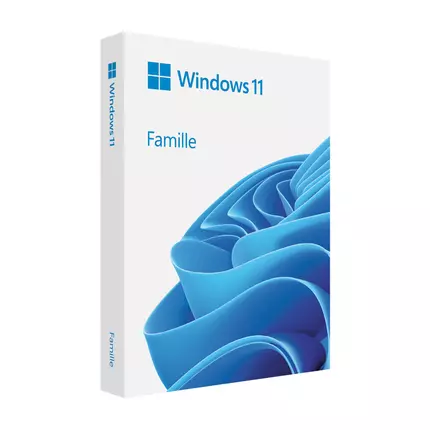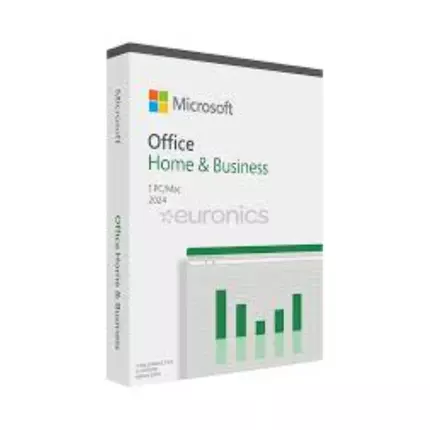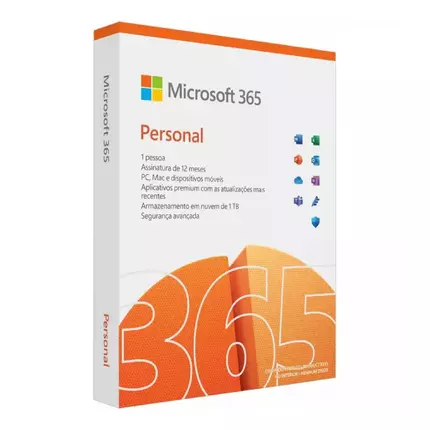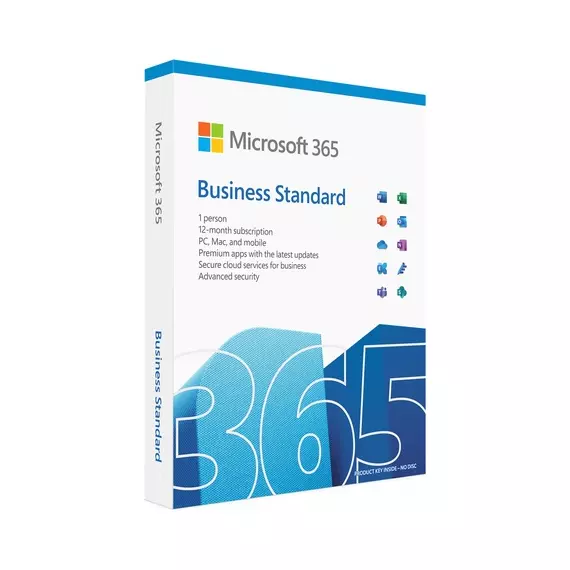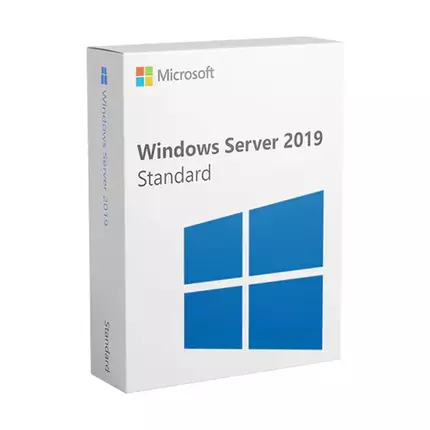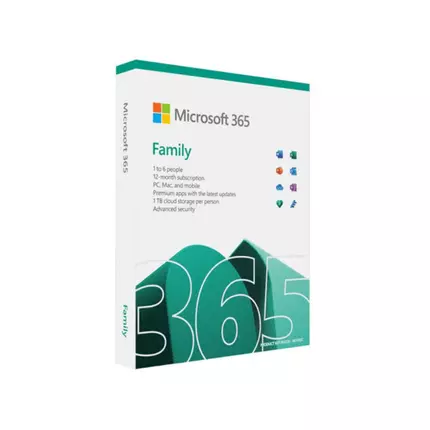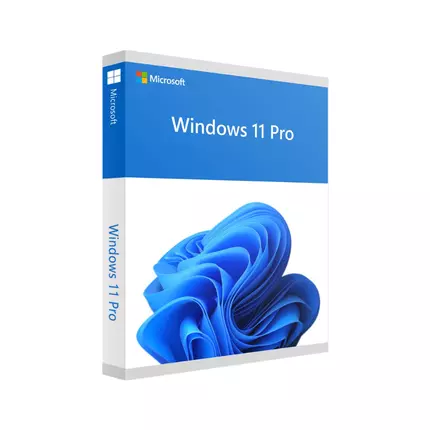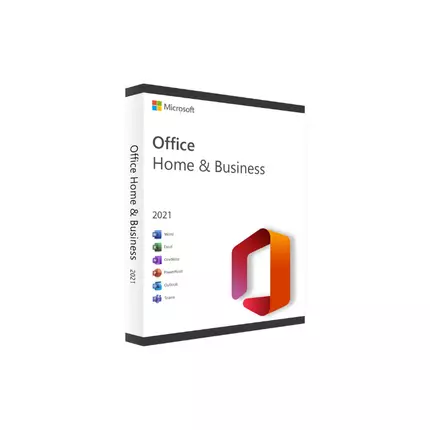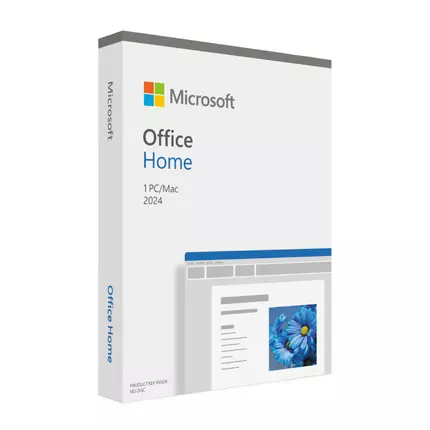

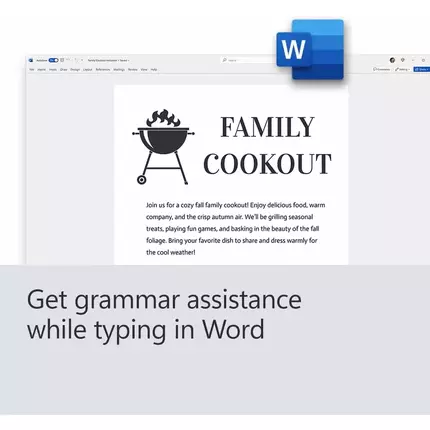
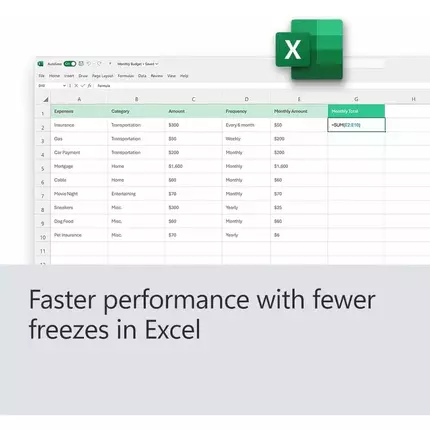
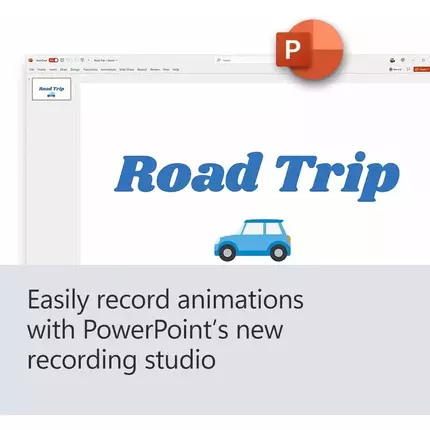
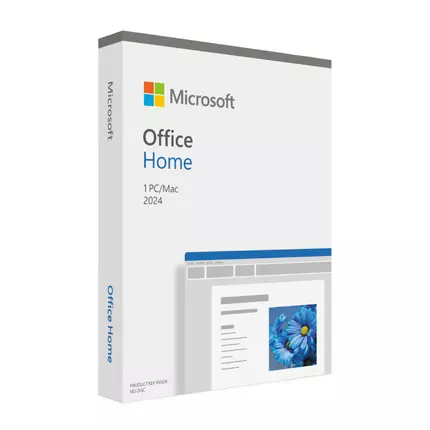

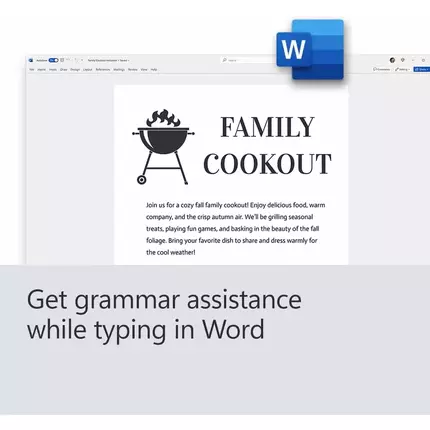
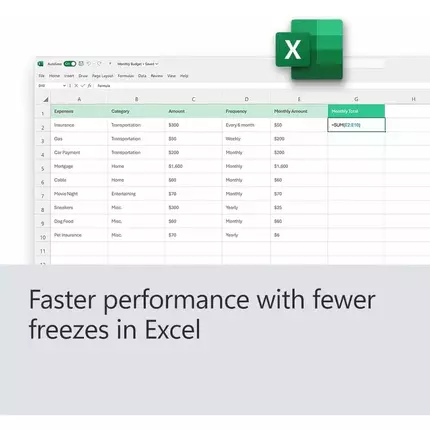
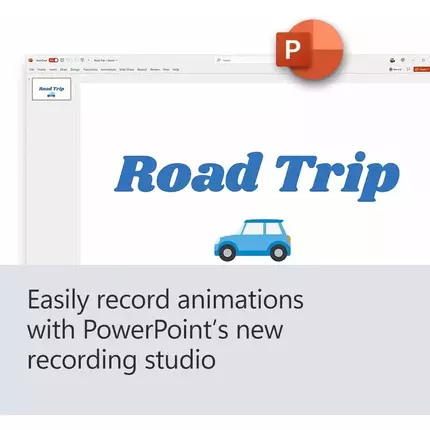
Microsoft Office Home 2024 - All Language Support, Electronic Software Download (ESD), EP2-06794.
(0
reviews)
Sold by:
Inhouse product
Inhouse product
Price:
TZS340,000
Share:
Don't miss this
TZS300,000
Soundcore Space One ANC Headphones
Top Selling Products
-
Anker 323 Power Bank
TZS110,000 -
Apple iPhone 11 Pro 128GB
TZS1,350,000 -
Apple iPhone X 64GB
TZS550,000 -
oraimo FreePods Lite
TZS50,000 -
Canon EOS 500D DSLR Camera with 18-55mm Lens
TZS750,000
Microsoft Office Home 2024 is designed for students and families who need classic Office apps, including Word, Excel, and PowerPoint. A one-time purchase that is installed on 1 PC or Mac for use at home or school, this version offers a reliable and cost-effective solution for your productivity needs. Key Features: One-time purchase for 1 PC or Mac Classic 2024 desktop versions of Word, Excel, PowerPoint, and OneNote Access to support resources Compatible with Windows 11, Windows 10, or macOS For non-commercial use Works with Microsoft Teams Microsoft Office Home 2024 provides you with essential tools like Word, Excel, and PowerPoint, optimized for both PC and Mac users. Unlike Microsoft 365, which requires a subscription, Office 2024 offers a lifetime license to these applications without any recurring fees. It’s the perfect choice for users who prefer a one-time purchase model for their software. Product Delivery : Product Keys will be delivered via email upon paid checkout. For 1 PC or Mac , for 1 person . What's the Difference Between Microsoft 365 and Office 2024? Microsoft 365 is a subscription service that includes premium apps like Word, Excel, PowerPoint, OneNote, Outlook, Publisher, and Access (Publisher and Access are only available on PC). It allows installations across multiple devices and comes with extras such as 1 TB of OneDrive storage, 60 Skype minutes per month, and access to Microsoft support. Plus, you always have access to the latest app updates. Office 2024 , on the other hand, is a one-time purchase that provides lifetime access to Word, Excel, and PowerPoint. However, it does not include services like OneDrive or Skype, and there are no automatic updates. To get the latest version, you would need to make a new purchase. System Requirements: Ensure your device meets the system requirements before purchasing. For detailed compatibility information, visit the official Office System Requirements page at aka.ms/systemrequirements. For Windows: Processor: 1.6 GHz, 2-core or higher Operating System: Windows 11 or Windows 10 Memory: 4 GB (64-bit), 2 GB (32-bit) RAM Hard Disk Space: 4 GB available disk space Display: 1024 x 768 resolution Graphics: DirectX 10 or higher for hardware acceleration For Mac: Processor: Recent macOS processor Operating System: macOS (latest version) Memory: 4 GB RAM Hard Disk Space: 10 GB available disk space (HFS+ or APFS) Display: 1280 x 800 resolution Additional Requirements: Internet Access is required for installation, activation, and to access certain features online. Once installed, the apps can be used offline. Microsoft Account is required for activation and to access Microsoft services. Installation and Updates: After purchasing, you can download and install Office from the Services & Subscriptions section of your Microsoft account page. If you need help with installation, reinstallation, activation, or updates, step-by-step guidance is available through Office Support . Training and Tutorials: Maximize your productivity by utilizing the free resources available from the Microsoft 365 Training Center . Here, you can find quick start guides, tips, tricks, and full training courses to help you get the most out of Office applications. Important Notifications: A 24-hour provisioning window applies during normal business hours (Monday to Friday, 8 am – 5 pm). Once provisioning is complete, you will receive your product key via email. This item is non-returnable . As per the Consumer Protection Act, purchases of digital content provided in intangible form or online services are final and non-refundable once delivered.
There have been no reviews for this product yet.
Don't miss this
-
Soundcore Space One ANC Headphones
TZS300,000